
Lijit is a company that i know very well since it was a widget that was used over at WidgetsLab.com at a time and i covered some news on it. Lijit also happens to be a Blogger developer partner and they got a specially designed for Blogger version of their search gadget. The best way to describe lijit on layman terms is that it is a advanced contextual for blogs with a social angle. It is also a Ad Network for blogs, something you can read about on another post later on.
The lijit Search Gadget For Blogger has been around for a little while but it is now also a featured gadget in the Blogger Gadgets Catalog that you can find when you click “Add A Gadget” in the layout tab of your Blogger Blog Dashboard.

Lijit says that you can set up your Lijit account directly from the Blogger Gadget if you are not registered and that it will look this way:
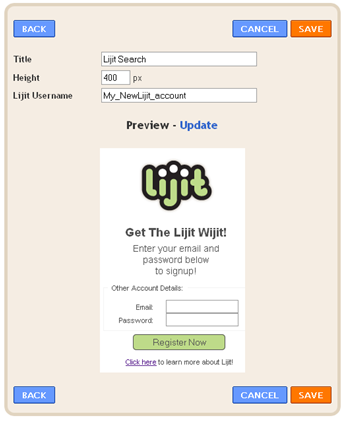
But i found that with a failed attempt at least in the 3 browsers and at the two resolutions i also checked, i got this instead:
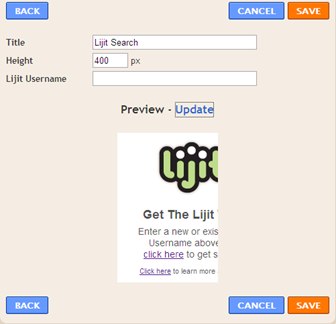
But you still do can set it up directly. By entering your Blog name as username so Google takes care of doing the account for you.
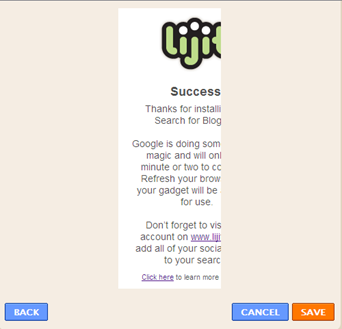
Once you see the success message, you hit save and the element will be added into your blog like this (you can of course return to your layout tab and move it wherever you want it to appear too):
After you have done this you need to wait from 1 to 3 minutes and refresh your browser so you will see this:
Now you need to set what E-mail and Password you want for your Lijit account and click the “Register Now” button. Once you do it will start loading your gadget:
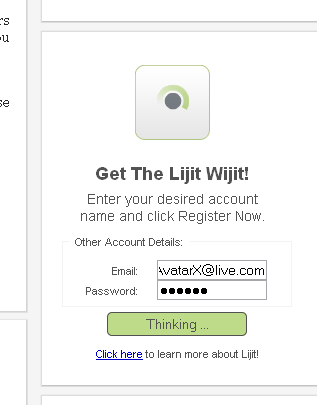
Then you will have to wait another 1 minute for it to show this:
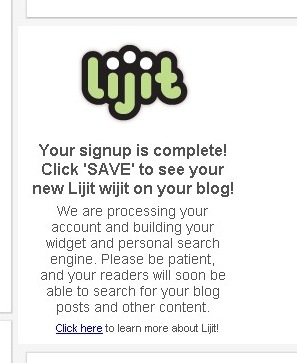
Now refresh your blog again and it will be there in its default look:
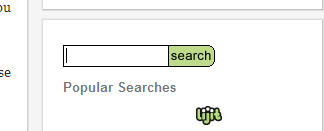
When a user does a search with the lijit search gadget, it will show up in a Lightbox unless you customize it to be implemented differently:
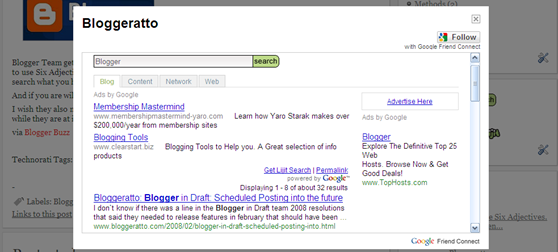
This is the basic functionality of the lijit search gadget. But it got a lot more that you will need to find about and enable from the lijit website. Overall if you are considering using the Lijit Search Gadget For Blogger, it is because you are going to replace the Google Blog Search with it. You can have both if you want but depending on your template and the browser, broadband line and pc your readers visit your blog in, that will add from 3 up to 15 seconds of total load time for your blog. If you only conserve one of them, then you will not add that extra time. And the best recommendation i can give is that your blog should never take more than 10 seconds to load so it gets visited as often as possible. Blogs that take 10 seconds to load or less will always be 3 times more visited or generate more page views than those that take over 10 seconds to load.
In the Lijit website you can customize the gadget overall look, functionality and implementation mode you want to show in your blog:
As you can see from the screenshots it also can serve as a multi purpose gadget, that includes a Recent Readers Map and Recent Readers Location List. Lijit also offers analytics so it can serve as a way to track visitors plus all the activity that gets done in the lijit gadget. The other big value of the gadget is if you got a blog network or you promote your blog in Social Sharing Networks, Social Networks, Social Messaging Networks you frequent or got a alternative commenting system. You can also connect that content into the Lijit Gadget. Here they show with how many providers beyond being able to add RSS feeds (when you got a blog network) they support:
I like the lijit search gadget, i think it a good addition if you want your blog not only have extensive search, but make it more social and networked. Even then, it is not always recommended to do this depending on your habits, blog subject, etc. So it is up to you to decide that.
I would have liked that the Gadget worked better, played nicer with IE8, was customizable from the Blogger Gadget Dashboard. But if you were wondering about other Blog Search options; This is one of the two main alternatives worth a look.
Linkage:
Lijit <—Homepage
Lijit Feature List <—Search Feature Guide
.


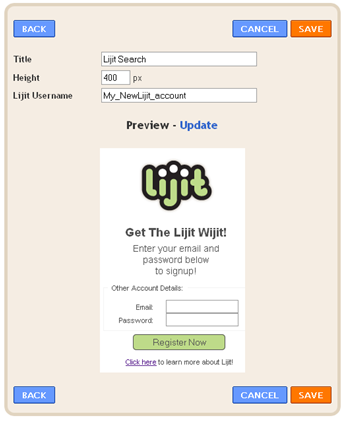
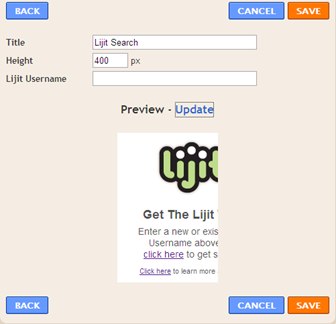
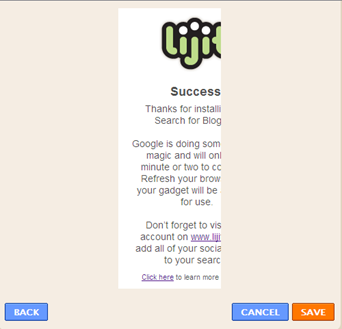
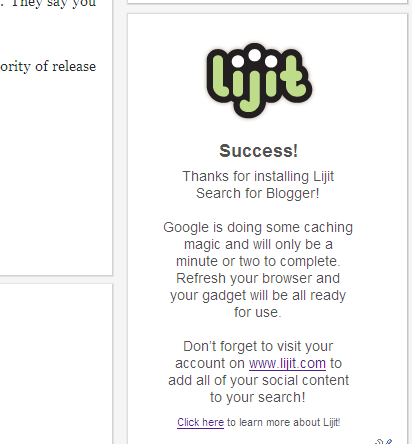
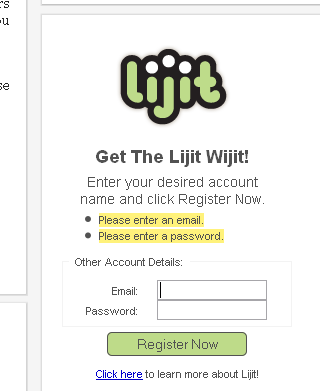
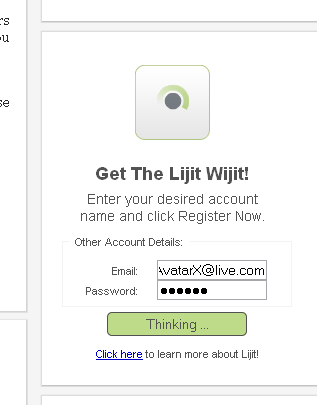
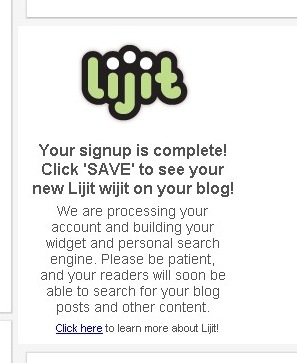
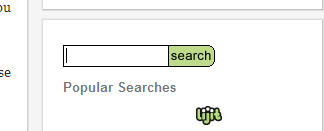
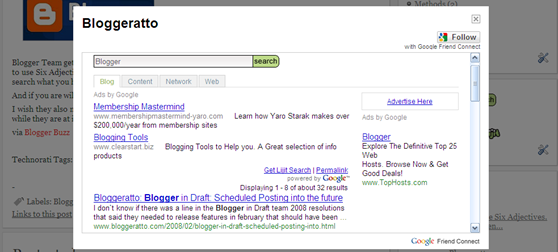
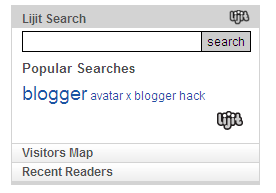
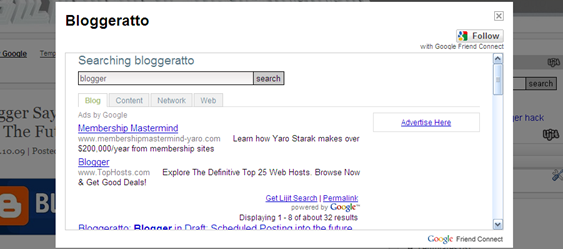
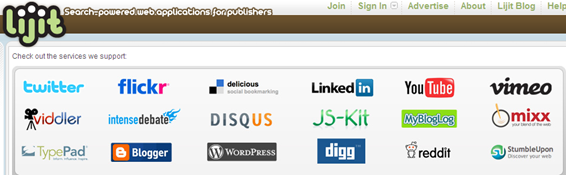





4 comments:
Thanks for the in-depth review of our new Google Gadget. It's still pretty new and we're actually aware of the compatiblity issues that you've brought up in your post. We have fixes going out soon that should take care of exactly what you mentioned.
If you, or any of your readers, have any questions about Lijit or our featured Google Gadget, feel free to send them my way. I'm tara [at] lijit [dot] com and I'm happy to help!
Thanks Tara. I will be reviewing the Ad Network part in another post since i find it of interest too.
Glad to know there are fixes coming to the Blogger Gadget. One thing i would like to know is that if you join the monetization program, the ads that come up the searches have a revenue share with the users or it is exclusively for the Ad units?
Our monetization program covers all aspects of advertising. If you opt in to revenue-sharing, Lijit will share the money we're making on the ads in search results. Additionally, our ad network is designed to bring you premium ad campaigns that are relevant to your site and your readers.
So, yes, we are sharing revenue on all the different aspects of advertising.
Let me know if you have any other questions about the ad network before you post your review.
man it's great
Post a Comment
Welcome To Bloggeratto. In here you can post any kind of comment you want. Seriously, Go ahead.