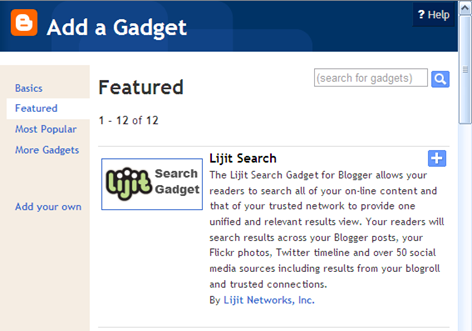While there has been a bit of time since the navbar mimalistic update, about a month ago also appeared a “Transparent Light” option. Now Blogger is making the release official and also adding a “Transparent Dark” option. Both are a clever attempt of pleasing as much people as possible doing the less amount of work on part of the Blogger Team.
Why?. Because while allows it blend it with a template theme color, it also makes it a little bit diffuse looking. Something that many are not going to like at all. So for those that are ok with that compromise. It will be a welcome update. Even i still don’t know why Blogger don’t lets you design your own color scheme for the navbar. However i remember that someone had built a navbar changer that could be updated to that end. So i will look into that.
The other good news is that Blogger continues without issuing a statement for removing the Navbar. So everyone with a custom template can continue to rock it as they have done so far.
Here are the new Navbar Styles:
Transparent Light
![[navbartransparentlight.jpg]](https://blogger.googleusercontent.com/img/b/R29vZ2xl/AVvXsEgDUE3gJTzmTN8Kinci5tABTKIW1NLa6OqKT9S84I_hTN6G9Ajsvv8URzQIr6FBMZ7x0NZND8h6-Wk5H-05olowLt6q18rQ9ZnREhoaQEiGXIRrfagWPWkbqrocDqWwmFfk_Gdu/s1600/navbartransparentlight.jpg)
Transparent Dark
![[navbartransparentdark.jpg]](https://blogger.googleusercontent.com/img/b/R29vZ2xl/AVvXsEjz7N9dyZthTpoNDwCxPf1MxvCF2Nx32_uC8lD0h-5XG5JCqdiK-l4GW2JBxszqPEK5nPRYEjw2TBazu9KX8pOxME4bLVg38gujXXQQczDK32HucDnZppq-IKkukOeL_J-d8wA3/s1600/navbartransparentdark.jpg)
They can be found at:
Blogger > Your Blog Dashboard > Layout > Navbar
I still hope that Blogger will eventually open up the blogger navbar for true customization so it can be easy to bear with.
via Blogger Buzz
.
Before today, If you saw a Google Friend Connect Gadget in a blog, when you clicked the photo of a follower in that blog, It would load the details of that user within the blog gadget. This is no longer the case. No you will get each user detail in a Lightbox. Before you could also get the whole widget in a Lightbox by clicking the full screen icon in the gadget. Now this same mode is for all uses of the gadget.
At first i thought: “Oh, ok. So this is the new default mode. I guess they added the other mode as a option”. So i went to the layout settings of the Followers Gadget but there is nothing there. So this mode is now THE ONLY mode you can have. My problem with it is that it happens to be very slow in any browser that is not Google Chrome (1-3 seconds vs 3-10 seconds in other browsers). Maybe they decided to go this way to end the problems the previous version has on actually showing or making the transitions within the gadget frame. Something that happened often.
I still wish there was the option to have the other mode from the gadget layout settings. In the meantime i will start looking for a third party made Google Followers Gadget to see if they support this option. But well now you know.
.

Lijit says that you can set up your Lijit account directly from the Blogger Gadget if you are not registered and that it will look this way:
But i found that with a failed attempt at least in the 3 browsers and at the two resolutions i also checked, i got this instead:

But you still do can set it up directly. By entering your Blog name as username so Google takes care of doing the account for you. 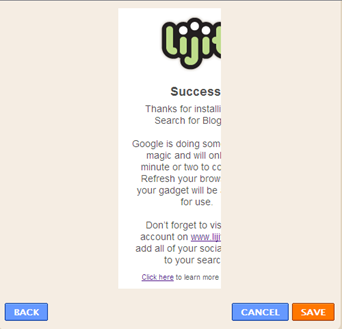


Now you need to set what E-mail and Password you want for your Lijit account and click the “Register Now” button. Once you do it will start loading your gadget:
Then you will have to wait another 1 minute for it to show this:

Now refresh your blog again and it will be there in its default look:
When a user does a search with the lijit search gadget, it will show up in a Lightbox unless you customize it to be implemented differently:
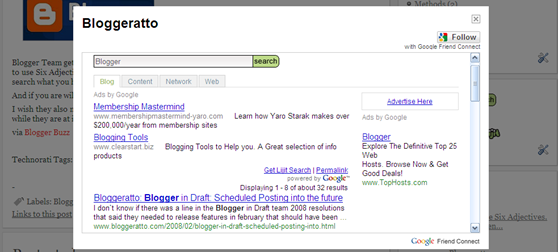


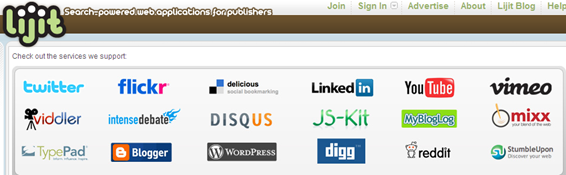
I like the lijit search gadget, i think it a good addition if you want your blog not only have extensive search, but make it more social and networked. Even then, it is not always recommended to do this depending on your habits, blog subject, etc. So it is up to you to decide that.
Linkage:
Lijit <—Homepage
Lijit Feature List <—Search Feature Guide
.
Blogger Team getting a little bit philosophical about Blogger next ten years. So they want Blogger users to use Six Adjectives. 3 For The Present, 3, For the Future (why not 3 for the past too?). They say you search what you hope of it in the next decade and what it means for you Today.
And if you are willing, they put up a form for you to fill here.
I wish they also made a form like this to ask for new features to be put in the highest priority of release while they are at it.
via Blogger Buzz
-
After i put myself to erase over a 1000 spamments and odd comments polluting the blog, i had the chance to look back to pretty much every post that has been publishing so far and those post i didn’t publish.
Doing so brought me lots of nostalgia about the good times when i started the blog and the months before i started it back in early 2006. The best part of that nostalgia is about the people i meet via this blog. Some of them i even still talk with and some other that either became preoccupied or changed too much (some not for good) and i no longer talk with them.
Until today only i know that Bloggeratto was actually a refresh of a blog i had before back in early 2003 that precedes FreshBlog merely by 3 months or so. But i erased it in a tantrum even after i had already posted around 30-30something posts into it. I cannot for the life of me remember why.
That was a personal failure that i came to face 6 or so months later when i first saw FreshBlog up and running. Later on i decided to refresh the idea by making the blog better than the one i had before and Freshblog. I of course archived it and Bloggeratto was a mile better in many ways in how it focused hard on the community of those making hacks, mods and tweaks to blogger. And i still find it better than most blogs of its genre from its time up to early 2007 when Amanda Fazani (who i find truly amazingly good) and Blogger Buster pretty much replaced Bloggeratto (in the same metaphorical way i replaced BlogFresh) after in another tantrum that i do remember but will not comment on closed Bloggeratto for public viewing for half a year. I tried to restart in mid 2007 and then in mid 2008 without finding the energy for it because i was already working on some other things.
Right now, I decided to share those little anecdotes and history bookmarks because i no longer fear or get angry about failure. I no longer care too much about satisfying some of the crazy whims i used to think about back then. The facts will remain on me failing to keep this blog going at those times when i should have done so. But then comes the fun part when i look back to the stuff that i chronicled being done and what i can see right now. Because of the new Blogger (v.3.0) that now it not new at all. I noted that the level of hacks right now are EXACTLY of the same level they were in 2006 because of the general reboot that happened when the current Blogger was introduced. What did changed was that now Blogger got thousands of templates and that everything is now Blogger Gadget Powered, Related or Inspired. Then you got the third parties (startups mostly) that now offer widgets or addons to replace or improve any part of your blog.
Finally, that while Blogger is nowhere near where it should be. Google is now updating it often little by little and even if Wordpress now leads the pack in terms of features (and has done so for the last 2 years). Blogger continues to be Free, super easy to use, set up and customize. But more importantly is that now it is even less Spam/Hack prone than a hosted Wordpress blog and way way way easier to maintain (just use a excellent password). So there are now many reasons to use Blogger and now there is no way anyone using Wordpress or any other blog platform could say that Blogger don’t got pretty templates or that it lacks Plugins. And who needs a plugin system when you got a Gadget System and as many Widgets or services you want that can reproduce pretty much any useful integrated feature in any other blog platform?. That argument is passe.
It will take me at least a month to be able to edit and update every single blog post in the blog and make the template even better, But i am here for the long haul. Will not take it hard if you don’t believe me at this right now. I would not blame you if you know the history of the blog. You don’t have to believe me, just hope you give the blog a chance and that you find it useful to you.
Sorry for the strange rant, but i don’t think there was a more fitting way to restart this blog.
Welcome to Bloggeratto.
That is right. FINALLY.
As of 22/10/09 http://bloggeratto.blogspot.com is now:
Restart very very very soon
Thanks to MoFuse. A RSS-To-Mobile service from my old friend David Berube (yutter, scoopr, dawrfURL, etc) now you can now read Bloggeratto on the go via any mobile or smartphone on a Mobile friendly site.
I added the address to the Top Menu but i put it here too for future reference:
http://bloggeratto.mofuse.mobiPlease let me now if it looks right in both Standard and Smartphone views.
Yeah, No need to check your eyes. Bloggeratto got a new template and it lives to the eerie look of the first one. The original one:

The original was a direct homage for Blogger since i insisted in built it up from the White Minima Template. That as you know is pretty much the most common template ever in all the world. At the of that template Categories in blogger didn’t existed, nor tags, nor labels, not blogger gadgets/widgets, no asynchronous search. elements like floating date timestamps and perfectly clean 3 column layouts were also custom. Yet Bloggeratto had it all. While only those who looked into the code of Bloggeratto back then would know. The template was called “Minimatic”.
That Template was done by me and Aditya Mukherjee.
This new one is called “Urban Snow” and it in itself a homage to Minimatic. With the distinction that there is no shared code of the Minima Template or any other template.
This one was built from zero with a program called Artisteer. So i at this point didn’t had to script or scrap out not even a line of code yet. Artisteer is for Templates what SketchFlow-Blend is for Silverlight/WPF code. So i designed it, but it was generated by a App. It’s not that progress or what?
The template is still not finished since i have yet to heavily customize the details and has not been' “debugged”. But the design is pretty much final. The new Logo is not going to stay around forever but since it was done for Bloggeratto quite a long ago. I decided to put it to good use.
That is the name of one of my new blogs and that by now there is no doubt that i am updating often and with serious content. You will find me there often and it will crossover via news bits into Bloggeratto when applicable.
Merely a note before starting anew here at B!
NO statements
NO more jinxing it talking about what could be or will be and then not happening.
YES to Bloggeratto returning
…..Now hold that thought and it will happen.
Lijit Ad Wijit
Categories
Labels
Blog Archive
-
▼
2009
(25)
-
▼
October
(10)
- Blogger Says: New Transparent Navbar Styles, Light...
- Google Followers Gadget Now Displays Information O...
- Lijit Search Gadget For Blogger: Makes Your Blog S...
- Blogger Says: Use Six Adjectives. 3 For The Presen...
- Restarted
- www.Bloggeratto.com
- Bloggeratto Now Mobile
- New Bloggeratto Template: Urban Snow
- Appatic
- Restoration
-
▼
October
(10)