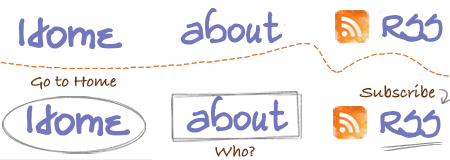While not all Blogs or Bloggers have Navigation Menus. if you were looking to add one or redo the one you got with something nice yet easy to do. the always nice Annie BlueSky from Blogger University got you covered.
She is showing everyone how she did got the CSS navigation menu she is now sporting so anyone that want to have it, can get it.
A cool CSS navigation Menu via BlogU
The change should reflect from
Looking forward to that.
*Update: edited
*Update 2: something went wrong with my domain vendor, will update when it gets finally done

It is rare that Blogger in Draft maintenance reports happen at the same time the ones at regular Blogger but there are Blogger in Draft features that do mess up or cause a little mayhem in regular Blogs using them making them a spread out problem.
That is why all updates of Blogger in Draft are focused on the BLog List
The Blog list causes lots of problems where it made lots of Blogs suddenly not load and report a Error code. the good news is that given they were forced to spend quality time with that feature is very probable it can be released shortly unless they kept it for the rumored general Blogger update for this summer.
I would hope for the latter because The Blog List is still not anywhere near as good as it should be considering it is one of those features that Blogger should had since 2006.
Blogger in Draft Bug Fixes for May 9th

Glad to see that Blogger is taking bug fixing and tweaking more seriously lately. i hope that is because they are preparing Blogger for this year Big Update and not just to justify that they indeed do something.
Having taken that into consideration here is the quoted resumed bug fixing and updating:
- Layouts now has a blog.pageName datum that gives the name of the current page without the “[Blog Name]: ” prefix that blog.pageTitle adds.
- Picture page element can now optionally link the picture to a URL.
- Warnings and better handling of interrupted video uploads.
- Pictures shot in burst mode on Sony Ericsson phones are now rotated correctly.
- Blog URL now updates correctly when switching between Blog*Spot and FTP hosting.
- Usability improvements to photo deletion workflow on the delete post page.
- “Cancel” button on delete post page no longer has unnecessary
quotation marks.- Miscellaneous translation improvements.
- Profile URLs and threading data are now available via Atom feed.
These bug fixes and updates were not for problems or needs that had weeks but months. so these are fixes and updates that must have been in the back burner. hence my remarks at the beginning of the post.
via Blogger Buzz


Also considering that you can still also add text and photos along your videos if you also need them considering your are using Google Docs.
Embedded Presentations
via Blogger Buzz and Google Docs Blog
Imp at Consuming Experience sure got my work cut our for me. she made a well thought post on the use of Blogger Scheduled Posting and even added the use of Aditya "Keep current time" userscript with it.
Not much for me to add becuase her posts are always good as they go.
I did had the opportunity to test Schedulled posting under several scenarios and it works fine, it works posting by email, it works by phone, it works with external Blog Editors as expected.
So there you go.
Blogger scheduled posts: postpone or delay blog post to future date
Two years have passed from the time i started Bloggeratto with this post:
And some months since i restarted it with this other one:
I made quite a lot of screw ups and mistakes with this blog from that may in 2006 that i started Bloggeratto with the help of Aditya .
I started it and i was happy with the blog. i blogged in a regular basis and did it from May 1 of to Dec 31 of 2006 and then i stopped.
I never truly told the whole story on the why i stopped with this blog and would like to recapitulate just so it stays in the record even if just to amuse myself later:
I.-The Back Up incident.
Unfortunately i lost a template backup i never recovered and things were not the same. it was not the fact that the template got lost, it was the fact that the template got lost and it was both Blogger Fault but more than anything my fault because i didn`t had kept my periodic template back up.
That made me truly mad about it.
Most Bloggers would say:
What is the big deal?,
the thing was the kind of extensive code work Aditya and me had put into the Blog. it was modded to a point of no return where there was no going back and just going forward.
To this day, the features that Bloggeratto had at the moment i lost the template combined with the very few Aditya developed for me and for him at the very end of 2006 was and is stuff i still haven't seen in any blog at the same time or that it simply don`t exists for that matter.
That is quite shocking considering that it has passed well over a year from that point.
II.- The New Blogger A.K.A Blogger v3.0
It is not an accident that i was not the only one who left from Blogger with the arrival of new Blogger. almost everything of what i called the Blogger Elite (Bleet) went off with me or moved off to Wordpress and later to Tumblr.
1.-Categories were the hackers muse, the muse died
One big problem that the Blogger v3.0 took care of even if badly was of Categories. a problem that generated incredible amount of innovation and imaginative hackery from lots of Bloggers.
That problem was our big struggle. the big question mark. and i must say that once it was removed. the Blogger Hacking community dried off and leaved to greener pastures.
2.-Republishing sucked but actual previewing and template building ruled
The other big problem Blogger v3.0 solved was post publishing. it is now insane to remember how post publishing worked in Blogger v2.0-1.0.
While Blogger now has instant publication of posts without having the hurdles of republishing. the new model killed true previewing. something that was essential to picking into Blogger guts and developing hacks, mods and methods to do cool things.
What i mean is that Blogger used to show you a preview that was a TRUE preview of a post with the working code as it should show when finally published. the same goes for the template.
Having this was so incredibly important that we only noted what we had lost when we didn't had it anymore. now developing features in a active blog was not only hard but almost impossible thanks to a inherent problem that still exists to this day in the new Blogger. the cache of the blog jams, at some point your template is jammed and not showing the changes and resolving it is a pain.
Also is the fact that since there is no true preview, the only way to know if something worked out in a active blog or not is publishing it. if it didn't` your chances of messing up your blog are high.
Everything you now did/do from this point had to be very well tested elsewhere in a test blog or had to be able to obviate the rules of the new Blogger model. this scared away curiosity and experimentation. it is never the same dealing with a contentless blog than with a active one.
III-The new Template language, The Blog Reboot and the new restrictions.
Blogger v3.0 introduced variables and a new template language scheme against the simple but powerful and specific $BloggerTags$ that most now knew from memory, me included. this changed everything. this changed the game completely.
if you were a Old Blogger user you had to pretty much throw away close to 7 years of previous now given for granted knowledge and start over.
This was not only for what you knew but for your Blog too, imagine having worked on a Blog template for months and then to know you had to start over. that is equivalent of a tornado wrecking your house and being forced to build another one for most users.
That is not a easy thing to do. so is the case that even the most advanced in the Bleet bailed at the idea and if they didn`t leaved, they simply stopped trying like before because the effort was not worth it when the new cool stuff was about to arrive with the modern Social Networks and the plugin based model of Wordpress that made Blogging Platforms be able to keep up with the times as fast as it was needed, compared to the hosted solutions you have to conform with when you are in Blogger because of Google neglect.
Then you got the new restrictions in place supposedly to increase security and prevent spam. did it worked?. HELL NO. and thanks to those restrictions we lost some of the coolest previously trivial features archived in Blogger v2.0 .
IV.- The Labeled Mess
Beyond what i already said and beyond the feature neglect from Google. the New Blogger had a another huge Flaw introduced by Google:
Labels serving two functions at the same time.
Tagging got elemental as a way to specify the notion of a topic in a post and to make it findable outside your blog and in it.
Categories serve as a way to filter a theme/genre/main subject in a blog and classify the posts that way. that is the point of categorizing.
Labels, in the way Google uses them are pretty much a fake name for keywords and grouped keywords that do a query and are served as such.
This makes Blogger Labels neither Categories or Tags but simply shortcuts for keywords.
Why is this bad?. because it limits you beyond Google and it takes away the chance of having them separated like in pretty much all the other platforms where you don`t have a endless list of categories with a matching endless list of repeated tags.
This is of course solvable by using the Labels as well thought categories and then tagging directly into your posts without using Blogger for that. and tag to your heart content.
V.-The New Start, The New scene, The New New
1.-Walking the new road
So Bloggeratto got to Two whole years from being created and One of actual "continuous" content. that makes me feel as if the blog only has one year old even if the actual time passed is double than that.
A good fit to fix that would be to up the pace a lot and outpace my original output and also to re-write the year i was gone even if it takes me a full year to do so in time for the Third Anniversary.
2.-Saying Hi to the new Neighbors.
I have already identified the new stars of Blogger and i must say it is funny how it turned into developing customized Widgets for your Blogs, porting Templates from Wordpress and Tumblr into Blogger and also the new focus on having original themes with adjusted third party solutions that are mostly JS Widgets and JS Widgets-Apps.
I bet that if Phydeaux3 is not dead and still paying attention, even him must be amused by how things turned.
3.-More Cowbell
New content, and make it play it out hoping it works out.
At least i am now very used to blog and write daily. so it should not be a problem even if i am facing this alone for a change.
Nuff Said
Update *edited*

I guess they did put this previously Draft Blogger feature in the fast track. or at least that is what it seems like. but i bet that the sudden criticism from various Mainstream Blogs and figures from the competing platforms helped for it to get released in only 44 days. time that is still slow. no reason this feature should not have seen the light in one month anyway.

I am of course among those who criticized the lack of such feature to begin with and pleaded for it to be released to all as soon as possible.
Glad to see that it was exactly what was on the mind of lots more than me. so all in all. good job Blogger.
I also reiterate that the reason why this feature was needed to be active for all was that those who actually would use the feature are not posting from the Blogger Dashboard but from a Blog Editor or a Phone. so i also welcome this feature to, because it will be easier for me to keep Bloggeratto updated.
The last thing to note is that there are no details on this feature yet, and by details i mean it is not confirmed it works 100% well with Blog Editor Apps, by Phone or for FTP users . a reassuring remark by Blogger would be nice, even then it is more than likely than it works as it should given it is all about the time stamp assigned to a post
via Blogger Buzz
Lijit Ad Wijit
Categories
Labels
Blog Archive
-
▼
2008
(28)
-
▼
May
(8)
- Easy to do CSS Menu
- Changing Lanes to Bloggeratto.com
- Blogger in Draft Maintenance for May 9
- Blogger Platform Maintenance for May 9
- Blogger Says: Embed Multiple Sized, Multiple Media...
- More on Blogger Scheduled Posting
- Bloggeratto turns 2 of having started and one of t...
- Blogger Says: Scheduled Posting now live for all
-
▼
May
(8)