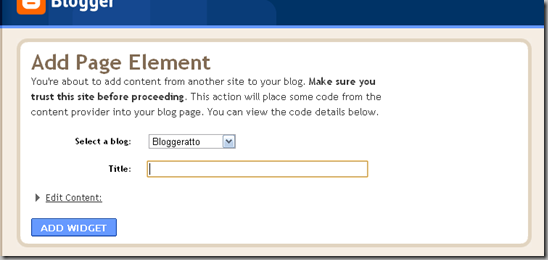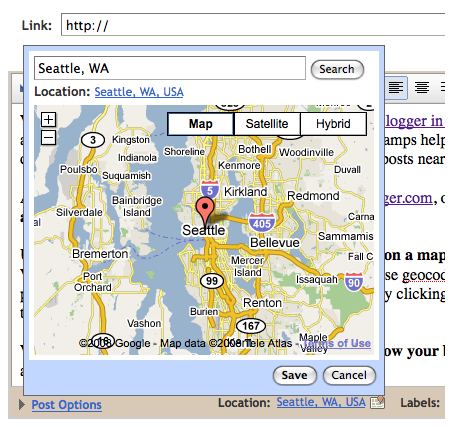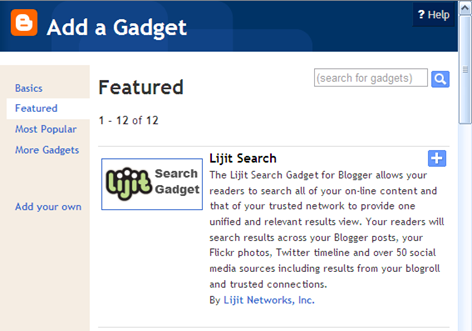2010 is a transitional year. but unlike any other it aims for a future of wonder and the things next to come in the second decade of the 21st century. If the year 2000 meant that we were touching the Future. 2010 is the year were we need to accept that we are now living it.
Now lets think, dream and act on the promise of a better future and a reality of based on the better good.

Happy New Year and a prosper 2010!
Feliz Año y prospero 2010!
-Avatar X
Almost a month ago a friend asked why Blogger was still a good service compared to Wordpress or other choices. I gave him a quick reply with the promise of extending that into a Blog Post so here it is.
Why Blogger?
Blogger even now 10 years after it was introduced continues to be the #1 Blogging Platform of the world. Wordpress is now not as behind in the numbers as it was only 2 years ago. Wordpress i will concede that have been ahead in terms of features for almost 3 years now. But that only happened because of Google serious neglect to Blogger. The why on that is subject long enough to be explored in several long blog posts if i truly desired it. But i actually have already done that before years ago. There is not really much of a point now. Not because it is not relevant, but because it would be beating on a dead horse that has been dead for years.
But even with the age and the tribulations, Blogger continues to stand tall mostly thanks to 3 things:
I.- Its core concept is around Freedom.
Blogger is a Free service that gives you all the Freedom to do whatever you want of it. The only requirement for you to take advantage of Blogger is to have the know-how.
Unlike what Google would want you to believe, this was always the concept from the very beginning. Blogger was really so advanced in its core principles and philosophy that it took the world by storm and its first mover advantage gave them such a immense head start that it remained untouchable for almost 7 years.
II.- It is hosted but extensible.
Blogger is a hosted service like Wordpress.com and TypePad.com but unlike them, you can not only do more than what those Blog Platforms can, with Blogger you can now do pretty much everything that a self-hosted Wordpress and Movable Type blog can do. You only need to know how to do it and know the right services and tools to do it.
Blogger big weapons start with Blogger Gadgets and Blogger Page Elements.
There is a ecosystem of these you can use to change your blog and add services that do not come integrated by default.
But you also can count on everything from third parties too. Web services and widgets in general. These same things can be said of the self-hosted Wordpress. but given its nature, that is not the standard way.
III.-Strong Community
Wordpress got a very strong community. But guess what?. Blogger does too. I would say that Wordpress and Blogger are without question the biggest communities too. The problem with Blogger is that the communities are extremely localized given that Blogger is a truly Global online service.
Going Into Specifics
But if i have to specify the why of Blogger is still a great choice for everyone, i would have to give out the TOP 10 reasons why i choose it over everything else, even after having been using Wordpress, Movable Type and other CMS like Joomla and Drupal in the last 2 years i was mostly away from Blogger:
(In no order of importance)
1.-Blogger now got 3000+ Templates.
One of the weakest points Blogger had before it reached version 3.0, the one that we now simply call “The New Blogger” were Themes. There were lot of layouts but not a lot of fully themed templates. Much less really advanced ones.
Now any Template you can imagine in any blog platform can also be ported or you can find a equivalent of it for Blogger.
2.-Blogger Gadgets
There are 1000 compatible Google Gadgets that can be used in Blogger if you sum Blogger Gadgets, iGoogle Gadgets (properly formated) and Web Gadgets.
You can also develop your own and submit them to Blogger.
3.-Blogger Page Elements
They are a way to create services for Blogger and even distribute Hacks and Mods into a Blogger blog eliminating all the installation complexity of the old days. They are Blogger version of Wordpress Plugins and two good examples would be Blogger Blog Pagination and Advanced Blogger Blog Footers. Both can be installed into a Blogger blog via a One Click Install page element.
4.-Easy Widget Handling
Handling Flash, Silverlight,Java, JavaFX, Ajax, Media based or any other kind of Widget is not a big deal in Blogger. You only need to put it in the post or at most add it to a third party code sandbox Blogger Gadget (The HTML/JS gadget) and Blogger will let it render.
This is not the case in most Self-Hosted blog platforms. You first need to add a plugin to ensure optimum compatibility for Media based widgets and even for a better handling of Silverlight or Java based ones.
5.-Widget Services
Pretty much any Widget works in Blogger and if it don’t, you can force it to work.
Widget based services can also be very advanced ones like
- Alternative Comment Systems,
- Alternative Profile Systems,
- Ranking systems that output results to a sidebar widget,
- Backup services,
Etc, Etc.
6.-Easy Maintenance
Maintenance, Back Ups and Security could not be easier to check on. You can back up locally and there are also services to back up to online for you. You are able to restore with one click too. Try to do that elsewhere. You will need to set up several Plugins to help you with each thing and if your blog database gets corrupted be ready to fire up a FTP to your host so you can fix it.
You only really need to take care in having a great password and a great secondary security password that links to a secondary e-mail account that also has a different great password. Those things are ESSENTIAL since in Blogger what you need to protect is your Google Account.
7.-SEO-SEP
Automatic SEO-SEP since it is a Google Property you get INSTANT Google indexation with very good results and without cheating. While there are not SEO-SEP plugins (that i know of) in Blogger. You can archive the same things by hardwiring them to a Blogger blog by copy & pasting code in the right places.
8.-Easy Monetization
Ads integrations and Ad Management could not be easier.
You got integrated Google Adsense, Integrated Amazon Affiliate options and also you will quickly find out that all of the big Ad Networks support Blogger. then you will only need to do one click installs or drop code into a third party code gadget and you will be in business faster than in any other Blog Platform.
9.-Easy Stats Integration.
All of the Top Ten stat providers work in Blogger, you can choose one or simply go with Google Analytics. Easy peasy.
10.-Free Everything
You only really need to pay for your Domain and that is IF YOU WANT TO.
(If you know where to look, .Info and .Name domains are offered for FREE in exchange of simple link back or a badge, otherwise these only cost $1 a year).
So with a Blogger Blog you got:
- No Hosting Fees,
- Full Source Code Access,
- Free Image Hosting,
- Free Video Hosting,
- Free Stats,
- Free Services
- Free Templates
- Free RSS services
- Free social sharing tools.
- Full Control.
Having a Self-Hosted Wordpress, Movable Type, Joomla, Drupal Blog will run you from 50 to 150 bucks a year compared to the 1 to 15 bucks you pay for a domain depending the kind of domain or what special domain based features you need or want. Even hosted blog platforms will run you from 50 bucks a year and up.
I for example at one time (2006) did a whole organization website network based in lots of custom Blogger Blogs linked with each other since every section (section.domain) or page (domain.com/page) was handled by smart forwarding, domain masking, etc. All based on simply being clever for the low low cost of 30 bucks a year and that i obviously charged a bit more for. The same thing can of course not only be still done, but right now it would be truly impossible to notice it unless you looked at the source code. There are also a lot more of nice domain services and very very powerful Widget based services compared to then.
In Conclusion….
For everything i wrote above and maybe more, Blogger is a great choice and it can be the best choice for a Blog Platform even now as we are about to reach 2010.

(New Christmas Tree in Mexico City for 2009)
I just wanted to wish everyone Merry Christmas – Feliz Navidad. I hope everyone have a great Christmas dinner and a night full of good memories with the people you love.
Happy holidays!, now i leave you with this nice image that was part of this year Mexican Christmas Spirit .
Best Wishes,
-Avatar X

The guys over the draft version of Blogger have been busy lately and they now present another nice little feature that will find its way into the Blog Post Editor:
A Dictonary that can be used in the Compose Mode and that lets you Define words and phrases in 12 languages and look for synonyms in English.

A very nice feature to have and that has been very well integrated. Given the last new features for Blogger in Draft have been all about the Blog Post Editor. It looks like Blogger really wants to revindicate it for everyone that has been unhappy with it in the last i would say two years. They are right, one of the most outdated parts in Blogger has been indeed the Blog Post Editor. In my case i don’t really have used it in the last 2 years thanks to Windows Live Writer that is the very very very best Desktop Blog Editor that exists. This will not sway me but it should prove useful for everyone using Blogger since only 15% or less of Bloggers use a Desktop Blog Editor.
But i would truly like if they dedicated more time the most outdated thing in Blogger: The Comment System.
However, a new feature is a new feature and this one is also a good one to boot.
via Blogger In Draft
This little mod comes from Russia (with love, i hope) and it has been waiting for over a year in a comment that was posted in the Peek-A-Boo Blogger Navbar post.
Unfortunately Russian is one of the languages i truly don’t know anything about and it just puzzles me. So there is a bit of a language barrier there. But the guy who developed this is called Артем Ивлев and looks like he is a Lotus Expert (Domino, Connections, Quickr, etc) and he has this blog with the name Homo Ludens that i guess refers to the “Play Theory” of the dynamic of Society and Culture and how that dynamic create art that reflects on the society that at the same time creates culture around the art as time passes and the circle goes over and over.
So this nice Mod (or Hack to a degree) comes with a instant Blogger page element install button. So thanks to that i can now offer it to you all since then the language barrier is not much of a problem but merely a bump.
This comes as a Blogger Navbar Mod that makes it retractable for 5 seconds.
So you can have the Blogger Navbar without having to remove it and without having to show it. It only will be shown if the visitor of your blog wants to access it. To do that he only needs to click a little rectangle in the top left corner of your blog that shows as this:
Once it is clicked, the navbar shows.
5 seconds pass and it hides.
The hiding happens in a nice one second motion.
An Actual Ideal Way To Hide The Blogger Navbar.
When i remember back on my idea of the Peek-A-Boo Blogger Navbar thing. The truth is that it was not the first take. My first take was exactly a Retractable Blogger Navbar just like this. It was never done because it required more of anyone wanting to use it since they had to install it themselves. So it didn’t had the mass appeal of my other idea. That i must say that it is heyday i would not be surprised if it was used by at least a 1000 blogs.
That is quite a high number because it still needed to be installed but since the installation was only two lines of css code, it was adopted very well. Another reason why it was chosen over is this was because it didn’t needed JS so there were not going to be issues with it.
This in the other hand don’t has that problem because the code needed for it (JS) auto-installs for the user thanks to the fact that it uses the One Click Install Button concept brought by the Blogger Page Elements and Blogger Gadgets. This also reminds me to think that every single new Mod and Hack to Blogger should be archived this way. As a Auto-Installable Blogger Page Element or Gadget.
So i take my hat off because while the whole thing is simple, it is very well executed.
How To Install
Well, you only need to visit Артем Ивлев blog post and look out for this button:
You click it and it will ask you to log into your Google Account and then will take you to this Settings page:
Since the Page Element calls for a function that positions the little rectangle in the Top left corner of your Blog to show the Blogger Navbar. The little space it uses in your sidebar don’t shows a thing. For that reason i recommend you to leave the title field blank or just put a “.” or a “-“ simple to identify the element in your layout. You can then just drag it down to the bottom of your sidebar and leave it there.
Some Notes
While the Retractable Blogger Navbar mod is very well done. One of the rough things about it is that you cannot customize the text in the rectangle that serves as the “show navbar” button. So it will show as it is in Russian. Another thing is that it would be great if it not only the text could be customized but you could add a little favicon sized element you could link to that would really make it stand out, or that it already came with a arrow pointing down as a way to better indicate the action of what it does.
But at least i can tell you that it works very well and in my test of it cross browser. It worked perfectly in every current browser and that when it came to IE6 or IE7 the times it didn’t worked it just didn’t do nothing. So it will not get in the way of your blog if someone visits with a old browser. They simply don’t see the feature and that is that.
So a good feature to have if you are willing to look away from the peeve it has of not being customizable.
Linkage
.
.

If you are using the draft.blogger.com dashboard or stopped using it because previous new features didn’t convinced you. Maybe better media handling will. It looks like Blogger is finally trying out seriously needed upgrade for those that use the Blogger Dashboard as it now will offer full Picasa integration in the Image Posting option and that you will also have a better looking dialog for when you want to use the Blogger Video Service and upload a movie into your posts.

The Image posting dialog will now let you:
Upload Pictures
- Add multiple Images
- Choose what Picasa Album you want to save the picture you are going to upload
- Choose a image from url and preview it in the same space before posting it.
Picasa Web Albums
- See all your Picasa Web Albums
- Choose any picture from any Picasa Web Album for image reuse
- Search a photo if you know the name or search for format.
- Choose a photo from a url
The video posting dialog will now let you
Upload Video
- Simplify the uploading of the video with a better selecting and uploading window.
- Mark it
- Post it
If you are thinking how on earth this was not already there or why it is still in the draft version of Blogger..you must be new here since you should know that Blogger works on its own special pace.
But at least the features are not finally there and that means they should be added to everyone soon.
Better Image Posting on "Blogger In Draft" via Blogger In Draft

If you have been wondering if Geotagging is still off in your Draft.Blogger.com dashboard. It is not. You can use it again.
via Blogger in Draft
kranthi from BloggerTricks.com got a nice reminder of some basic health reminders for Bloggers and i would say anyone that is 6 hrs and up in front of a computer every day.
Some of the reasons for these health risk are:
» Carelessness on their own health
» No time to take care of themselves
» Long hours work
» Mental strain or stress
But as with everything, it is not as simple as that and there other many factors to take in, some are not even politically correct to discuss nowadays. What it is simple are the Tips Kranthi gives in, so go and give that blog post a read:
Must Know Health Tips for Bloggers via Blogger Tricks
.
.

As stated in the post “Bloggeratto on widgets, gadgets and mashlets”. Bloggeratto will be also covering widget/gadget/mashlet related services too and will also link to stories in Appatic on that very subject only when they are related to that theme and relevant to Bloggers . I decided that i would go with weekly posts to what was covered Appatic in that very vein.
Silvester: A Silverlight Twitter Badge For Your Blog
Silverster is a Silverlight based Twitter Widget Badge. You can use it for your blog and it makes for a good option against a Flash based one since it is lighter
If you are wondering it the widget works in Blogger blog, don’t worry you can see it live in the linked post. it is fully customizable in terms of size and color too.
http://www.appatic.com/2009/11/silvester-silverlight-twitter-badge-for.html
--------------------
Mag.ma: Now With Bookmarklet, Widgets, Video Importer, Feeds And API
Magma (Mag.ma) is a Social Online Video Portal aiming to become The Guide for Online Video in the web. Think off it as a Stumbleupon meets Digg that happens to focus on Online Videos, and you will get the right idea of it
Magma counts with 3 different Widgets and should be of relevance to Blogs based around video, personal blogs to show your content if you decide to join that site or if your blog is based around the aggregation of all your online social activity (lifestreaming)
http://www.appatic.com/2009/11/magma-now-with-bookmarlet-widgets-video.html
.
.

One the new improvements Blogger is touting that is going to apply soon will be in the Blogger Navbar by making the “Next Blog” button actually useful, instead of just a mere novelty as it has been since introduced.

So in order to do that, it will behave more like StumbleUpon does and will try to bring you similar Bloggers Blogs to the one where you first clicked the Next Blog Button.
In Your Language
The good thing about it is that it should bring you blogs only in your language or in a language you understand. If you are logged it should take the language settings as reference from your account, if you aren’t it should take the browser language. This is the part that should pretty much always be accurate. That along is a improvement since before if you clicked the Next Blog Button, you usually ended up in not only a random blog, but a random blog in a random language.
Within The Subject Of The Blogger Blog You Were On
The second part i guess would be trickier, If it is based on Labels. It should work very well, but many have done some serious Label abuse or lack labels completely and that could took you to pretty much to any blog. The other way is if Google is looking for specific keywords based on the blogs you clicked the Next Blog Button to take you to the next one and they get to be similar. My guess is that it will be based on the Labels, Blog Title and Sub-Title. Only because i think the second option is harder to tune up and also because i doubt they would went with such a trouble for such a feature.
More Value Added To The Navbar, More Incentives To Keep The Blogger Navbar?
As i have said many times before. Blogger seem to be avoiding to make any clear statement on those who remove the Blogger Navbar. But may be instead looking for ways to make more and more Blogger users to keep it as the last updates have been centered on that. But like i also have said before. Unless they let you fully customize it, that is never going to happen effectively with the most prominent and most popular Blogger users. Still good they finally got around to update it.
Coming Up Next... via Blogger Buzz
.
Actually more of Blogger saying what those that took the survey of describing Blogger Today and for the Future in 3 adjectives according to what you thought of the service said.
TODAY
The 3 adjectives that users thought that better described Blogger TODAY were:
-
Simple, Fun and Easy
-
Runner-ups for the 3rd place were Free and User-Friendly.
Absolutely impossible to disagree i must say.
THE FUTURE
The 3 words that Blogger users thought that should better describe Blogger in THE FUTURE were:
-
Better, Integrated and Customizable
-
Very close Runner-ups for 3rd pace were Interactive, Innovative, Flexible, Accessible and Easier.
![[bloggerfuture.png]](https://blogger.googleusercontent.com/img/b/R29vZ2xl/AVvXsEgmfI_wW5m_UPB_CV2VedPjsobsZ-N22L2Jy5NcOfvtWbTVjfqUlFpMKM27mwkdq0DDo0Vus11ByB-GafxEOo0O_sGsJAR0Ms1LN9FmgN5qjx91xo7LxgLI-yEZR2DhcbQ9Jk2vrw/s1600/bloggerfuture.png)
(Hell, you can even change the third place for whatever other adjective from the runner-ups as it will be a matter of opinion since it is so close to call it with 100% certainty)
So the opinions on the future were more diverse and in my case. I think, that if i had to choose from this set of adjectives i would go with:
-
Customizable, Flexible and Innovative.
-
Overall a good exercise from Google. Now lets hope they deliver.
via Blogger Buzz
.
I decided i will return to covering them. After blogging about them for 2 years in Widgets Lab and previously to that Blogging about them sparsely on Bloggeratto for almost 1 year before the 2 years on Widgets Lab. I could be considered one of the few expert bloggers on the subject not working or developing them for a widget company. After all, i wrote around a 1000 blog posts on the subject and i have seen and tested thousands of them.
The Category for that will be “Embeds”. Otherwise you can look at the Labels for the specific words that i will keep separated according to source.
I do must note that there will be a cross posting of the widgets that make sense to review them in Appatic and those that make more sense to review them here. I will sort that out with weekly compendium posts in order to keep the cross pollination to a minimum.
.

No, it was not your imagination and yes, if your blog was not behaving normal in the weekend is because Blogger had a unannounced Service Interruption last week that they should have said someone about:
After a recent service interruption, we started talking about how we could improve our communications about these (hopefully infrequent) issues. Going forward, in the case of significant service interruptions, we plan to publish a post mortem on the Blogger Status blog within 3 business days to provide details about what went wrong and what we're doing to help prevent similar problems in the future.
I didn’t put much mind to it since it is not that rare, even just before writing this post i experienced a mini-outage as i found that some blogs including this one was not loading up correctly.
But Blogger statement is worth a read so have at it:
Improving Our Communication of Blogger Service Interruptions
via Blogger Buzz
.
.

If you were using geotagging via Blogger in draft or was about to start using it, you should know it is now off:
“We’ve temporarily disabled the geotagging feature in the Blogger in draft post editor due to it not working and showing that annoying JavaScript alert.
The feature will come back once we fix it up. Sorry about the inconvenience.”
But it must be said that it always had its glitches. No wonder it has not been added to the regular blogger. Another thing is that i don’t think it is compelling enough unless a handful case scenarios.
via Bloggerindraft
.
.
Now that i have finally finished in cleaning every single bad comment, bad backlink and formatting issue. I will start the long and boring task of fully Categorizing, Labeling, Tagging, Updating and Editing every single post in the Blog Archive. There are some notes on the last two to know:
- 1.-It may shake up the blog feed, mail subscriptions and the blog twitter stream. I seriously hope that don’t happens and if it happens please let me know.
- 2.-There may be some blogs appearing and disappearing while i do this general boosting of the blog,if you happen to find a inexistent blog post that you were directed to via the archive or feed. Tell me about it.
- 3.-Blog will change with new features and tweaks here and there. Something may break in the process. Also let me know if that happens.
All the comments on the last 3 things should be posted in this entry.
In the meantime new content to come on what i hope is a almost daily basis.
-Thanks.
While there has been a bit of time since the navbar mimalistic update, about a month ago also appeared a “Transparent Light” option. Now Blogger is making the release official and also adding a “Transparent Dark” option. Both are a clever attempt of pleasing as much people as possible doing the less amount of work on part of the Blogger Team.
Why?. Because while allows it blend it with a template theme color, it also makes it a little bit diffuse looking. Something that many are not going to like at all. So for those that are ok with that compromise. It will be a welcome update. Even i still don’t know why Blogger don’t lets you design your own color scheme for the navbar. However i remember that someone had built a navbar changer that could be updated to that end. So i will look into that.
The other good news is that Blogger continues without issuing a statement for removing the Navbar. So everyone with a custom template can continue to rock it as they have done so far.
Here are the new Navbar Styles:
Transparent Light
![[navbartransparentlight.jpg]](https://blogger.googleusercontent.com/img/b/R29vZ2xl/AVvXsEgDUE3gJTzmTN8Kinci5tABTKIW1NLa6OqKT9S84I_hTN6G9Ajsvv8URzQIr6FBMZ7x0NZND8h6-Wk5H-05olowLt6q18rQ9ZnREhoaQEiGXIRrfagWPWkbqrocDqWwmFfk_Gdu/s1600/navbartransparentlight.jpg)
Transparent Dark
![[navbartransparentdark.jpg]](https://blogger.googleusercontent.com/img/b/R29vZ2xl/AVvXsEjz7N9dyZthTpoNDwCxPf1MxvCF2Nx32_uC8lD0h-5XG5JCqdiK-l4GW2JBxszqPEK5nPRYEjw2TBazu9KX8pOxME4bLVg38gujXXQQczDK32HucDnZppq-IKkukOeL_J-d8wA3/s1600/navbartransparentdark.jpg)
They can be found at:
Blogger > Your Blog Dashboard > Layout > Navbar
I still hope that Blogger will eventually open up the blogger navbar for true customization so it can be easy to bear with.
via Blogger Buzz
.
Before today, If you saw a Google Friend Connect Gadget in a blog, when you clicked the photo of a follower in that blog, It would load the details of that user within the blog gadget. This is no longer the case. No you will get each user detail in a Lightbox. Before you could also get the whole widget in a Lightbox by clicking the full screen icon in the gadget. Now this same mode is for all uses of the gadget.
At first i thought: “Oh, ok. So this is the new default mode. I guess they added the other mode as a option”. So i went to the layout settings of the Followers Gadget but there is nothing there. So this mode is now THE ONLY mode you can have. My problem with it is that it happens to be very slow in any browser that is not Google Chrome (1-3 seconds vs 3-10 seconds in other browsers). Maybe they decided to go this way to end the problems the previous version has on actually showing or making the transitions within the gadget frame. Something that happened often.
I still wish there was the option to have the other mode from the gadget layout settings. In the meantime i will start looking for a third party made Google Followers Gadget to see if they support this option. But well now you know.
.

Lijit says that you can set up your Lijit account directly from the Blogger Gadget if you are not registered and that it will look this way:
But i found that with a failed attempt at least in the 3 browsers and at the two resolutions i also checked, i got this instead:

But you still do can set it up directly. By entering your Blog name as username so Google takes care of doing the account for you. 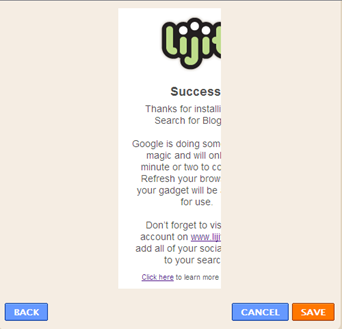


Now you need to set what E-mail and Password you want for your Lijit account and click the “Register Now” button. Once you do it will start loading your gadget:
Then you will have to wait another 1 minute for it to show this:

Now refresh your blog again and it will be there in its default look:
When a user does a search with the lijit search gadget, it will show up in a Lightbox unless you customize it to be implemented differently:
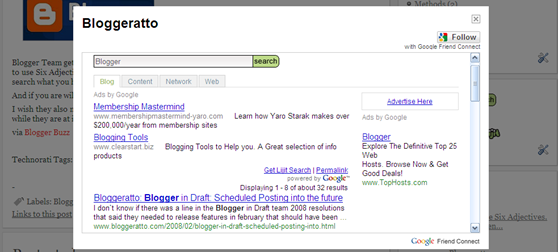


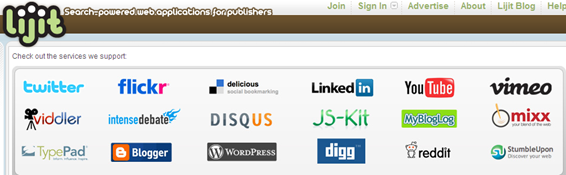
I like the lijit search gadget, i think it a good addition if you want your blog not only have extensive search, but make it more social and networked. Even then, it is not always recommended to do this depending on your habits, blog subject, etc. So it is up to you to decide that.
Linkage:
Lijit <—Homepage
Lijit Feature List <—Search Feature Guide
.
Lijit Ad Wijit
Categories
Labels
Blog Archive
-
▼
2009
(25)
-
►
November
(12)
- Blogger In Draft: Compose Mode Now Comes With A Di...
- Retractable Blogger Navbar
- Blogger In Draft: Better Picasa Integration In Ima...
- Blogger In Draft: Geotagging Back On
- Basic Health Tips For Bloggers
- Related Links Of The Week
- Blogger Says: Next Blog Button To Be BloggerUpon
- Blogger Says: Simple, Fun And Easy Today. Tomorrow...
- Bloggeratto On Widgets, Gadgets and Mashlets
- Blogger Says: We Should Have Told You About The Re...
- Blogger In Draft: Geotagging Turned Off
- Some Notes On Bloggeratto
-
►
November
(12)