Sep 26, 2006

Given that Blogger finally fixed the general comments feed, it is time for you to have your blog recent comments without any hassle at all and in just one minute, that is the ultimate slacker deal i always try to provide.
And in this case, the easiest and the faster way to do it is to use the built in system in Blogger v3.0.
So here are the steps you must follow once you are already logged into your account:
And in this case, the easiest and the faster way to do it is to use the built in system in Blogger v3.0.
So here are the steps you must follow once you are already logged into your account:
1.-Go To Your Template

2.-Click on the link of the "Add A Page Element" Section In The Sidebar.

3.-Click On The Feed Page Element From the Page Elements Catalog

4.-Input Your General Comment Feed Into The Feed Start Form
(http://YourBlogName.blogspot.com/feeds/comments/Summary)
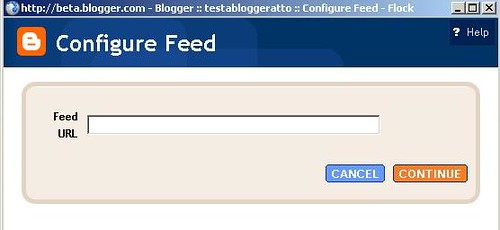
5.-Customize Your Feed Display And Save Changes
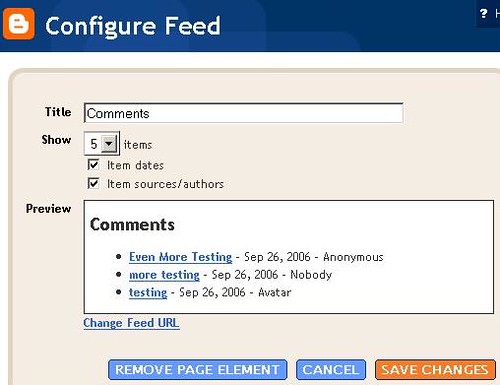
6.-Check Your Blog To See If The Changes Look As You Wanted
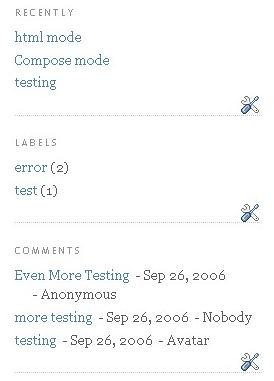
7.-Enjoy!
You can also check my v3.0 testblog
And if you want the recent post widget, just repeat the process and add your Post Feed:
(http://YourBlogName.blogspot.com/feeds/posts/Summary)
Ok, there you have it, i did this post becuase some of you asked for it by E-mail while aying you enjoyed the header image one, so i reiterate that if you want me to tackle something in particular, you only need to write me.
Lijit Ad Wijit
Categories
Labels
Templates
(8)
Add-ons
(5)
Appatic
(3)
Bloggerosphere
(3)
Services
(3)
Avatar X
(2)
Blogger Gadgets
(2)
Blogger In Draft
(1)
Blogger Page Element
(1)
Blogosphere
(1)
One Click Install
(1)
Opinion
(1)
Rant
(1)
Blog Archive
-
▼
2006
(289)
-
▼
September
(51)
- Blogger v3.0: Free Templates With Pre Installed Hacks
- Storago: A Faster Recent Comments Widget With Some...
- Blogsignatr : Blog Signature Generator
- Super Peek-a-boo For Blogger v2.0
- Blogger v3.0: Vertical Tab Menu
- Blogger v3.0: How To Add A Recent Comments And Rec...
- Blogger v3.0: YUI CSS Grid Layout Changer
- Blogger v3.0: Feed Widgets Just On The Main
- Blogger v3.0: Tabbed Sub Labels
- Blogger Says: More Moblogging And More Fixes
- Blogger v3.0: Peek-a-boo Post Hackery
- The OPML Icon
- Blogger Says: v2.0-v3.0 Cross Comenting Is Now Fixed
- Blogger v3.0: Recent Comments Widget
- Blogger v3.0: Label Tabs Tweak
- Blogger v3.0: Linklists Fix
- Blogger v3.0: Grammatical Comment Fix
- Blogger v3.0: Table Of Contents
- ¡Viva Mexico!
- Blogggerv3.0: Hoctro´s Breadcrumbs Line For Item P...
- Hans Blogger v3.0 Tweaks Up To 14-09-06
- Blogger v3.0: Transitional Post Summaries
- Blogger v3.0: How To Add A Image To Your Header
- Blogger v3.0: Hoctro´s Tabbed Labels
- Blogger Says: Use Flickr In Blogger v3.0
- Blogger v3.0: Peek- A- Boo Label Index Display
- Singpolyma´s Blogger v3.0 Template
- Meebome: Getting Better
- Blogger v3.0: Label Index Display With More Posts
- Blogger v3.0: Label Feeds For The People.
- Blogger says: Now With Less Photo Bugs
- Introducing Hoctro
- Singpolyma Blogger v3.0 Progress
- Blogger v3.0: Phydeaux3 Label Cloud Code
- Blogger Says: We Got Issues
- Blogger v3.0: Phydeaux3 Label Cloud
- Blogger v3.0: More Hotlinks
- Blogger v3.0: A Common Sight Lately
- Blogger v3.0: Multi-Style Labels Widget
- Phydeaux3 Goodbye To D2B
- Some Questions Of My Own
- Blogger Says: Here Are Some Answers
- Blogger v3.0: Hotlinks
- Blogger v3.0: Introducing Hans
- WebShotsPro: Online Screenshot Creator And Database
- Blogger Says: Now Supporting Rel-Tag Microformat
- Blogger v3.0: Hackosphere 3 Column Templates
- Blogger v3.0 Help: Now Actually Helpful
- Blogger v3.0: Ecmanaut Look Into The Code
- Blogger Says: Sorry, Lets Try Again?
- Blogger v3.0: Drop Down Labels With Index Page
-
▼
September
(51)





10 comments:
Hi Avatar!
Thanks for the tip!
I hope you will develop some new hacks (for example inline commenting for beta and/or multilevel expandeble sidebar menus...)
No thanks, at all, i always answer every e-mail i recive (even if it is not at the moment) and in this case there was someone that wanted me to make a how to as easy to follow as the image header one. so i did this one even easier to follow.
Now, to your questions, inline comments are being worked by a another hacker as we speak, and i guess it´s going to be released very sooln, so inline commenting is not tha away after that first step is official.
and multi-level expandable sidebar menus are something is actually still easy to do in v3.0 as is easy to do in v2.0, so umm, i guess i will do a post on that too.
Cool, now that's a lot easier than the Farrago hack.
Thanks for this one, Avatar!
yes it is alastor, and you can also try the storago option if you have a blog in v2.0 and if you want the comments to update faster in v3.0
Blogger v3.0?
How do we know what blogger version we are using.
It looks like we have a older one... where the options you show under Template are not available.. how do we upgrade etc.?
thanks avatar,
is there anyway to increase the number from 5?
help pls
simple, look at the style of you blogger navbar. and that will clear it out.
Michael galpert
just go Here
Great work.
http://www.goagreetings.com
hi how can I get the Feed URL of my blog? have a hard time looking for it, thanks
@Chant:
Sure:
Log into Blogger and then in your blog description there are the options:
Entries(Posts)- Settings (configurations - Designs (template)
Enter into Settings. you will see the services tabs, the feed tab is the sixth from left to right, it reads : Site Feed or Feed URL.
so the roadmap is:
Dashboard-Settings(selected blog)- feed tab.
your regular feed (ATOM feed) is always:
[Blog url/feeds/posts/default
[Blog url}/feeds/comments/default
so in the case of your blog it is that or given you got a domain:
http://chant07.com/feeds/post/defaul
if that fails just refer to the original blog ur you had and apply as instructed. that should work.
Post a Comment
Welcome To Bloggeratto. In here you can post any kind of comment you want. Seriously, Go ahead.