Dec 21, 2006

If someone had told me a 3 months ago that a CAT, was going to be worthy of being a Bleet so fast i would have called them crazy, but what do you know. it not only was a Cat, but a purple one that made it.
So, without much to Add, i am very happy Purplemoggy ported this singpolyma hacka, that remains one of my favorites from him and now is going to be usable in the new blogger..
This is a important hacks becuase it add personality to the comments, and it allows you see very quick who is commenting on your blog.
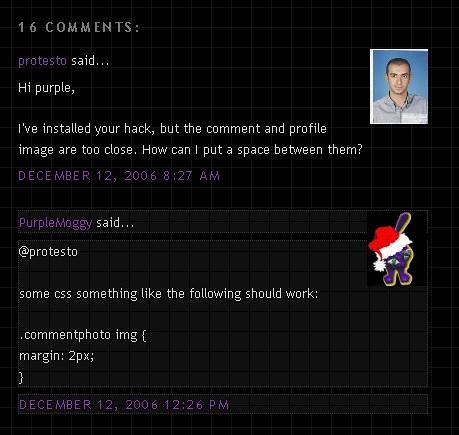
See?, cool as ice (yeah, a bad 90´s pun, sue me)
Comment Author Photos
Lijit Ad Wijit
Categories
Labels
Templates
(8)
Add-ons
(5)
Appatic
(3)
Bloggerosphere
(3)
Services
(3)
Avatar X
(2)
Blogger Gadgets
(2)
Blogger In Draft
(1)
Blogger Page Element
(1)
Blogosphere
(1)
One Click Install
(1)
Opinion
(1)
Rant
(1)
Blog Archive
-
▼
2006
(289)
-
▼
December
(51)
- Feliz Año Nuevo - Happy New Year
- The NEO Template
- Improved Native Search With Pagination
- Lightbox GW (Simi-Modal Windows) For Blogger
- Preparing Code Examples For Posts
- Delicious Tagometer Tutorial
- Feliz Navidad -- Merry Christmas
- Blogger v3.0: Comment Author Photos
- Blogger v3.0: Categorized Contents
- Better Looking Blockquotes
- Blogger v3.0: Background Colored Comments
- 3 Columns Rounders Template For Blogger v3.0
- Tagged: Five This You Don´t Know About Your Host
- Invox: The New Blogger Will Force Me To Start Over?
- Picasa Integration With Blogger
- Blogger Says: No More Pretending, Switch Now To Th...
- Blogger v3.0: Related Articles Widget 2
- Picasa Web Albums Official Widget
- Why To Use The Post Template?
- Blogger v3.0: Angel or Evil Template
- Why The New Blogger Is Underwhelming - 3 of 3
- Invox: Why Bloggeratto?
- Ideas For The Bleet And Daring Newcomers
- You Only Need To Ask
- Recent Posts Widget Creator For FTP Bloggers
- Blogger v3.0: Theme Switching
- Blogger v3.0: Comment Feature Wishlist
- Blogger Says:Here Are The Final Steps Toward v3.0...
- Blogger v3.0: Google Ajax Search In-Main
- Blogger v3.0: Make Feedburner Your Syndication Feed
- Modded Minima Template For Blogger v3.0
- Blogger Stickies GM UserScript
- Aditya And Blogger v3.0
- Comments Path Is Now Funtional
- Bloggeratto v0.4
- Post Transition Notes For Blogger v2.0 Users
- Chronicle Of A Transition
- Blogger Says: Our Stuff Rocks, Videoblogging Sure ...
- Feedburner: Customize Your Headline Animator
- Snap: Better Preview Screenshots For Your Blog
- Blogger Says: Background Man Leaves
- Blogger v3.0: Related Articles Widget
- Blogger v3.0: Date Based Breadcrumbs Trails
- Son Of Moto Template For Blogger v3.0
- Blogger v3.0: Selective Transitional Posts
- Blogger v3.0: Peek-a-boo Link List
- Blogger v3.0: Picasa Web Albums Widget
- Blogger v3.0: One Click Search Widget
- Blogger Says: Meet Your Blog*Stars
- Blogger v3.0: Listing Of Contents
- Blogger v3.0: Replace Atom With Rss
-
▼
December
(51)





5 comments:
Wow this is great. It looks like a great feature :)
Esto es estupendo, sobre todo por que a partir de que se le aplican estilos se puede ir haciendo lo que se quiera. Por ejemplo aprovechando el hack de hackosphere para los comentarios de autor he probado a poner el logo de mí página en lugar de cambiar solo el texto a rojo, pero además podemos poner si queremos una marquesina con enlaces o imágenes de mis varios blogs promocionándolos todos, texto, una firma lo que sea.
Y las cajitas de los comentarios se pueden hacer mucho más chulas, por ejemplo se puede aplicar esto.
Una cosa que hay que quedaría mejor es el texto que rodea la foto, en lugar de eso, he metido un padding derecho de pongamos 70 px, y poniendo el atributo "text-align: justify" para que quede todo bien encajado como aquí.
También podemos usar un rotador aleatorio de imágenes automático en PHP, de esos que basta con meter las imágenes dentro del fichero del rotador y cada vez que carga la página sale una foto distinta para las imágenes por defecto. Tengo todo aplicadillo momentaneamente aquí en un blog de prueba (al recargar la página se aprecia).
Lo que hay que ver es a ver como en las fotos de purplemoggy se puede dar formato a la imagen para ponerlo por ejemplo una sombra o algo, supongo que creando una clase para las imágenes en el cuerpo de los comentarios no?
Y también habría que crear en el hack de Vivek otras para el pie y la cabecera de los comentarios y poder customizar toda la caja del comentario para el autor.
Por cierto estaría bien también aplicar el hack que tiene daleclick de los bloggeremoticones para los comentarios.
HIiiiiii
im in DEEEEP trouble..
I was trying out some of your hacks, and I dunno wat hppnd!! (I do always download a backup of my template)
# IN dat particular blog, d SIDEBAR has gone away..!!
# ITs dere in my oder/new blogs.
# I can actually see (or feel), the profile links (and oder widgets if I add them) on the bottom right of d page.! It's just invisble. :O
# I hv tried everything, uplaodig my previous downlaoded templates, changing it with some new default templates..but it still remains the same..!!! NO SIDEBAR, no matter wat d template is..
# If I visit one of my post pages, the side bar appears.!!
I knw i sound like some whiner..but that blog was very personal to me, and it luks yuk rite now.. PLZZZ help me out...
thnking in advance,
adi
the link -->>> http://sataniclimerix.blogspot.com/
plz plz plz have a look..
Sasha
It is a great feature.
Brainiac
Todo lo que descubriste y un poco mas alla de eso lo descubrimos Aditya y yo cuando stephen saco la version de v2.0.
ahora que lo del rotador, no puede ser precisamente en php dentro del codigo, ya que note lo acepta, pero se puede hacer facilmente con js/css.
pero me alegra que hayas descubierto la mayoria de lo quese puede hacer.
Aditya Rao
umm, i can see the blog just fine, i guess you mean that you lost the customizations in it, if that is the case this don´t returns back loading up your old template either by the browse option or by copy and paste in the template field?.
Anyone find a way to do this with newer blogger layouts?
Post a Comment
Welcome To Bloggeratto. In here you can post any kind of comment you want. Seriously, Go ahead.