Dec 4, 2006

Singpolyma recived the request to do a Link List Widget, but with Peek-a-boo funtionality, and as to hims such a thing is a walk in the park, he delivered one:
peek-a-boo link lists
How To Install For Non-Techies:
1.-Grab the code from Singpolyma post (i recomend you the first one)
2.-Go to your template
2.-Go to the Edit HTML section
3.-Choose The Expand Widgets Mode
4.-Search for this code, and then put singpolyma code just after it:
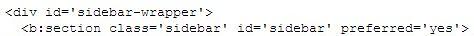
5.-Save and return to the page element section, where you will find your new page element in your sidebar like this:
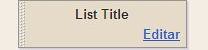
6.-Edit the page element to your liking (add the [+/-] in the title field) and save.
7.-check your updated blog that now will sport the new special page element:

And that is it.
Very easy and can be done in 3 minutes tops.
To check a live example, just go here
My only nitpick would be that there should be a version collapsed by default.
Lijit Ad Wijit
Categories
Labels
Templates
(8)
Add-ons
(5)
Appatic
(3)
Bloggerosphere
(3)
Services
(3)
Avatar X
(2)
Blogger Gadgets
(2)
Blogger In Draft
(1)
Blogger Page Element
(1)
Blogosphere
(1)
One Click Install
(1)
Opinion
(1)
Rant
(1)
Blog Archive
-
▼
2006
(289)
-
▼
December
(51)
- Feliz Año Nuevo - Happy New Year
- The NEO Template
- Improved Native Search With Pagination
- Lightbox GW (Simi-Modal Windows) For Blogger
- Preparing Code Examples For Posts
- Delicious Tagometer Tutorial
- Feliz Navidad -- Merry Christmas
- Blogger v3.0: Comment Author Photos
- Blogger v3.0: Categorized Contents
- Better Looking Blockquotes
- Blogger v3.0: Background Colored Comments
- 3 Columns Rounders Template For Blogger v3.0
- Tagged: Five This You Don´t Know About Your Host
- Invox: The New Blogger Will Force Me To Start Over?
- Picasa Integration With Blogger
- Blogger Says: No More Pretending, Switch Now To Th...
- Blogger v3.0: Related Articles Widget 2
- Picasa Web Albums Official Widget
- Why To Use The Post Template?
- Blogger v3.0: Angel or Evil Template
- Why The New Blogger Is Underwhelming - 3 of 3
- Invox: Why Bloggeratto?
- Ideas For The Bleet And Daring Newcomers
- You Only Need To Ask
- Recent Posts Widget Creator For FTP Bloggers
- Blogger v3.0: Theme Switching
- Blogger v3.0: Comment Feature Wishlist
- Blogger Says:Here Are The Final Steps Toward v3.0...
- Blogger v3.0: Google Ajax Search In-Main
- Blogger v3.0: Make Feedburner Your Syndication Feed
- Modded Minima Template For Blogger v3.0
- Blogger Stickies GM UserScript
- Aditya And Blogger v3.0
- Comments Path Is Now Funtional
- Bloggeratto v0.4
- Post Transition Notes For Blogger v2.0 Users
- Chronicle Of A Transition
- Blogger Says: Our Stuff Rocks, Videoblogging Sure ...
- Feedburner: Customize Your Headline Animator
- Snap: Better Preview Screenshots For Your Blog
- Blogger Says: Background Man Leaves
- Blogger v3.0: Related Articles Widget
- Blogger v3.0: Date Based Breadcrumbs Trails
- Son Of Moto Template For Blogger v3.0
- Blogger v3.0: Selective Transitional Posts
- Blogger v3.0: Peek-a-boo Link List
- Blogger v3.0: Picasa Web Albums Widget
- Blogger v3.0: One Click Search Widget
- Blogger Says: Meet Your Blog*Stars
- Blogger v3.0: Listing Of Contents
- Blogger v3.0: Replace Atom With Rss
-
▼
December
(51)





2 comments:
By popular request, the default is now collapsed :)
great to know stephen, i will update the post.
Post a Comment
Welcome To Bloggeratto. In here you can post any kind of comment you want. Seriously, Go ahead.